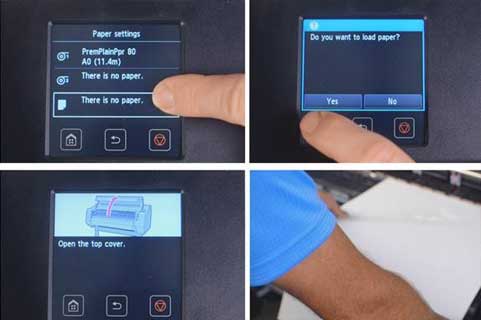The Canon imagePROGRAF series of printers are finest quality printers that money can buy and can utilise a vast array of roll fed media…but what happens on the rare occasion that you need to print onto cut sheet media?
The TM series have a conventional top-load facility for single sheet feeding, but that’s not available on the TX and PRO.
No problem! The TX and PRO machines can accept sheets of media too, but it loads manually from the front. Sounds like it might be a little tricky though right? Not in the slightest. Just a few simple steps and you’re ready to print.
1: Select cut sheet media on the touch-screen panel and tap to load paper.
2: Open the cover and release lever, insert your media while taking care to align it with the orange guides.
3: Close the lever and top cover and allow the printer to prepare it for printing.
All done!
Canon imagePROGRAF – Versatility as standard