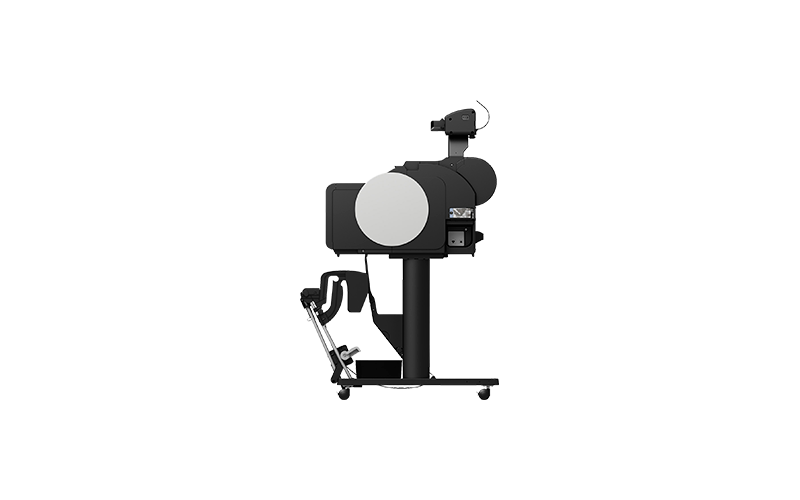A 24” integrated MFP offering simple use and quality

GET THE
BEST SUPPORT.
For general advice or to obtain the best support from one of our Canon Approved Engineers, call now on
01372 706000Talk to or request a call back from a Canon Approved engineer at a time that suits you.
Click for supportQuietly compact, quality performance for printing and scanning
Unique 5-colour, full pigment Lucia TD ink in the TM-200 MFP L24ei, from Global Scanning, delivers crystal clear lines and text, as well as bold colour. Working in parallel, SingleSensor Technology speeds up scanning without compromising quality.
Download Brochure (PDF)See Specification
Go to TM-200 MFP L24ei Driver Download

Print and scan
Parallel processing means print and scan can work simultaneously, boosting office efficiency.
Integrated
Less installation space is needed, thanks to the integrated design with full front usability.
Print quietly
Print noise is reduced by 60%, from dampened fans, fewer vibrations and streamlined cutting.
Scan quality
Single Sensor Technology delivers high-quality image scanning, faster, with minimal shadows.
Vibrant colour
Exceptional print quality for CAD and poster printing from 5-colour, full pigment Lucia TD ink.
Why register with MyLFP?
Access support materials and stay informed: Registering with MyLFP is 100% FREE and will allow you to:
Register your printer warranty (UK Only)
Book service calls (UK Only)
Access unique support how to videos
Simple links to find all Canon LFP drivers
Receive technical updates from Canon's service team
Just ensure you have your printer serial number to hand. This can be found on a metal plate on the rear of your Canon imagePROGRAF printer.
Extended Support Packs
Available from New – 3 or 5 Year Unlimited Parts & Labour Cover.
With specialist engineers and a nationwide target of Next Business Day On-Site Response we offer the best support possible to keep your printers running

Support Pack
Available Post Warranty – Annual Unlimited Parts & Labour Cover.
With specialist engineers and a nationwide target of Next Business Day On-Site Response we offer the best support possible to keep your printers running
Drivers and Downloads
We have provided a link below to go direct to the Canon UK Download centre for the TM-200 MFP L24ei printer. Your
operating system will also be auto detected to select the best driver for you.
The link also has other downloads for the TM-200 MFP L24ei: free software, user manuals and firmware updates.
Download Brochure (PDF)
Service
We have a variety of services on offer across the range of Canon Wide Format Printers covering purchase plans, service and maintenance.
Maintenance & Support
We have a range of support and maintenance options nationwide for the large format printer market. Support Packs to Adhoc Engineer support.
Gallery
How To Video Guides
Currently no how to video's are available for this printer, please check back soon.
Specification Highlights
Appearance
Integrated MFP
Productivity
Parallel print & scan
Ink type
Lucia TD 5-colour pigment ink
Print Technology
Thermal Inkjet
Scan technology
ScanApp Lei
Print speed
24 seconds per A1 sheet
Compact body
982 x 887 mm
Operation panel
3-inch colour LCD touchscreen
Full Specification
SCANNER TECHNOLOGY
Scan Technology
SingleSensor with multiple LED illumination
Optical resolution
600dpi.
Scan speed
COPY
300/300dpi Draft = 1ips colour, 3ips mono
300/600dpi Standard = 1ips colour, 3ips mono
600/600dpi Best = 0.5ips colour, 1.5ips mono
SCAN
200dpi Draft = 1ips colour, 3ips mono
300dpi Standard = 0.5ips colour, 1.5ips mono
600dpi Best = 0.33ips colour, 1ips mono
Scan Modes
Scan to USB – RGB/Greyscale/BW, TIFF (No ScanApp Lei)
Scan to USB – RGB/Greyscale/BW, JPG, PDF, PDF/A, M-PDF (ScanApp Lei available)
Scan to PC – RGB/Greyscale/BW, Tiff, JPEG, PDF, PDF/A, TiffG4, M-PDF
Copy – RGB/Greyscale/BW
Copy & Archive – (Combination of Copy and Scan to PC above).
Cloud connectivity is achieved by a link to Canon’s Direct Print & Share.
PRINT is achieved by using Canon’s Direct Print & Share.
Paper path
Face up, rear exit. Forward document transport only
Document return guide(s) included
Scan width
24″ / 609.6mm
Min. scan width
6.2″ / 157.4mm
Min. document width
26″ / 660.4mm
Max. scan length
109″ / 2768mm
Max & Min Document thickness
Designed to scan Canon iPF printer CAD paper.
Min = 0.07mm
Max = 0.5mm
Scan accuracy
Accuracy 0.2% +/-1 pixel
Network Modes
Standard Network Mode:
(Prevents the scanner exceeding the network’s data rate capability).
- Copy uses on-board memory as a buffer, then communicates with printer via Ethernet.
- Scan to USB uses on-board memory as a buffer, then saves TIFF files only.
- Scan to PC uses on-board memory as a buffer before sending data via Ethernet to the ScanApp Le.
- Copy & Archive uses on-board memory as a buffer before sending data via Ethernet to the ScanApp Le.
Plus Network Mode:
(Uses full network capability and ScanApp Le to improve functionality & productivity).
- Copy sends data via Ethernet to the Scan App Le which acts as a print spooler to free up the scanner sooner.
- Scan to USB sends data via Ethernet to the Scan App Le which converts file type to PDF/JPG/MPDF to write back to the USB stick.
- Scan to PC sends data via Ethernet directly to the ScanApp Le to free up the scanner sooner.
- Copy & Archive sends data via Ethernet directly to the ScanApp Le to free up the scanner sooner.
Scan to USB
USB2, 128GB FAT32.
Scan to Network – ScanApp Lei
ScanApp Lei – Sets scan directory.
Minimum PC specification: • Windows 7/8/10 – 32bit. • 100Mbs Ethernet. • Intel Celeron, Core-Duo, Core-2-Duo or 2.8GHz Hyper-Threading (HT) or AMD Dual-Core processors • 2GB RAM • High speed 7,200rpm Serial ATA (SATA) HDD with minimum 2GB for applications and 20GB free for images.
Suggested PC specification: • Windows 7/8/10 – 64bit. • GB Ethernet. • Intel i3,i5 or i7 processors • 4GB RAM • High speed 7,200rpm Serial ATA (SATA) HDD with minimum 2GB for applications and 20GB free for images.
Languages for ScanApp Lei
English/French/German/Italian/Spanish/Simplified Chinese/Traditional Chinese/Korean/Russian/Portuguese/Japanese/Czech/Polish
Control Panel
3″ touch screen display
Weight of scanner
5.28kg (11.6lbs) without Doc return guide
Dimensions width
935mm
Dimensions height
131mm
Dimensions depth
Without Doc Return Guide – Paper tray folded: 146mm
Without Doc Return Guide – Paper Tray flat: 193mm
With Doc Return Guide – Paper tray folded: 206mm
With Doc Return Guide – Paper Tray flat: 253mm
Power Supply
External PSU: Input: 100 – 240V, 50-60Hz
Output: 3.42A at 19V.
Max Power consumption
Standby (sleep): 0.6W
Idle: 11.7W
Scanning: 17.5W
Environmental
Temp: 10-35C
Humidity: 10-90%
Acoustic Noise Levels
48.4dB gray scan
Compliances
Europe : CE mark, Russia : EAC, Other countries : CB Certification
What’s in the box?
L24ei scanner Printer mounting brackets, fixings & 3mm tool 2 feet for desktop use 2 paper edge guides
1 Document return guides
Calibration target
CD for ScanApp Lei software (includes PDF documentation: L24ei Scanner User Manual per language and Quick Start Guide)
L24ei Scanner Quick Start Guide.
Ethernet cable (2 meter)
Power Supply
Regional – Mains power cord(s) (2 meter)
Technology
Printer Type
5 Colour 24″/610mm
Print Technology
Canon Bubblejet on Demand 6 colours integrated type (6 chips per print head x 1 print head)
Print Resolution
2,400 x 1,200 dpi
Number of Nozzles
15,360 nozzles (MBK 5,120 nozzles, Other Colours 2,560 nozzles each)
Line Accuracy
±0.1% or less
User adjustments necessary. Printing environment and media must match those used for the adjustments.
Nozzle Pitch
1,200 dpi (2 lines)
Ink Droplet Size
minimum 5 pl per colour
Ink Capacity
Sales Ink: 130ml/300ml
Bundled Starter Ink: 130ml (Matte Black)/90ml (Black, Cyan, Magenta, Yellow)
Ink Type
Pigment inks – Black, Matte Black, Cyan, Magenta, Yellow
OS Compatability
Microsoft Windows 32 Bit: Windows 7, 8.1, 10
Microsoft Windows 64 Bit: Windows 7, 8.1, 10, Windows Server 2008R2, Windows Server 2012/2012R2, Windows Server 2016
Apple Macintosh: OSX 10.10.5 – OSX 10.11, macOS 10.13
Printer languages
SG Raster (Swift Graphic Raster), HP-GL/2, HP RTL, JPEG (Ver. JFIF 1.02)
Standard Interfaces
USB B Port: Built-in Hi-Speed USB
Ethernet: IEEE 802.3 1-base-T/IEEE 802.3u 100base-TX/IEEE 802.3ab 1000base-T/IEEE 802.3x Full Duplex
Wireless LAN: IEEE802.11n/IEEE802.11g/IEEE802.11b
*Please refer to user manual how to activate/deactivate the wireless LAN
MEMORY
Standard Memory
2 GB
Hard Drive
N/A
Printing Speed
CAD Drawing
Plain Paper (A1 page size)
0:24 (Fast Economy Mode)
0:27 (Fast)
0:42 (Standard)
Poster
Plain Paper (A1 page size)
0:25 (Fast)
0:44 (Standard)
Heavy Coated Paper (A1 page size)
0:55 (Fast)
1:22 (Standard)
Media handling
Media Feed and Output
Roll paper: One Roll, Uppper-loading, Front Output
Cut sheet: Upper-loading, Front Output (Manual feed using media locking lever)
Media Width
Roll paper: 203.2 -610 mm
Cut sheet: 203.2 – 610 mm
Media thickness
Roll/Cut: 0.07 – 0.8 mm
Minimum Printable Length
Roll paper: 203.2 mm
Cut sheet: 279.4 mm
Maximum Printable Length
Roll paper: 18 m (Varies according to the OS and application)
Cut sheet: 1.6 m
Maximum Media Roll Diameter
150 mm
Media Core Size
Internal diameter of roll core: 2″/3″
Margins Recommended area
Roll paper: Top: 20 mm, Bottom: 3 mm, Side: 3 mm
Cut sheet: Top: 20 mm, Bottom: 20 mm, Side: 3 mm
Margins Printable area
Roll paper: Top: 3 mm, Bottom: 3 mm, Side: 3 mm
Roll paper (borderless): Top: 0 mm, Bottom: 0 mm, Side: 0 mm
Cut sheet for Apple AirPrint Only: Top: 3 mm, Bottom: 12.7 mm, Side: 3 mm
Cut sheet for others: Top: 3 mm, Bottom: 20 mm, Side: 3 mm
Media Feed Capacity
Manually switchable by user
Borderless Printing Width (Roll Only)
515mm (JIS B2), 594mm (ISO A1), 10″, 14″, 17″, 24″
[Printable] 257mm (JIS B4), 297mm (ISO A3), 329mm (ISO A3+), 420mm (ISO A2), 8″, 12″, 16″, 20″, 300mm, 500mm, 600mm
*Some environmental conditions may not produce the desired result
Maximum number of delivered prints
Standard position: 1 sheet
Flat position: 20 sheets on A2 landscape (excludes strong curled condition)
DIMENSIONS AND WEIGHT
Physical Dimensions and Weight
Main Unit, Stand and Basket
982 x 887 x 1060 mm (Basket Open)
982 x 757 x 1060 mm (Basket Closed)
52 kg (including Roll Holder Set, excluding ink and print head)
Packaged Dimensions and Weight
Printer (Main unit with pallet): 1152 x 913 x 705 mm, 69 kg
Stand + Basket: 1155 x 824 x 268 mm, 18 kg
Power and operating requirements
Power Supply
AC 100-240V (50-60Hz)
Power Consumption
Operation: 69 W or less
Sleep mode: 3.6 W or less
Default setting for the time to enter the Sleep mode: Approx. 5 Minutes
Power off: 0.3 W or less
Operating Environment
Temperature: 15-30℃,
Humidity: 10-80% RH (no dew condensation)
Accoustic Noise (Power/Pressure)
Operation: 44 dB (A) (Plain paper, line drawing, standard mode)
Standby: 35 dB (A) or less
Operation: 6.0 Bels (Plain paper, line drawing, standard mode) (Measured on ISO 7779 standard)
Regulations
Europe: CE mark, Russia: EAC
Certificates
TUV, CB
WHAT’S INCLUDED
What’s in the box?
Printer, 1 x print head, 3-inch paper core attachment, Power Cable, UK Power cord (240V,3P), 1 set of starter ink tanks, Set up guide, Safety/Standard Environment leaflet
User software CD-ROM (Win)
PosterArtist Lite CD-ROM, EU Biocide Sheet, Eurasian Economic Union Sheet, Important Information Sheet
Software Included
imagePROGRAF TM-Series Printer Driver, Print Plug-In for Office, Quick Utility Toolbox and PosterArtist Lite
Other software available as Download from Web
Options
Optional Items
Printer Stand: SD-23
2/3″ Roll Holder: RH2-28
Consumables
User Replaceable Items
Ink Tank: PFl-120 (130ml), PFl-320 (300ml)
Print Head: PF-06
Cutter Blade: CT-08
Maintenance Cartridge: MC-31
What's in the box
L24ei scanner
Canon TM-200 Printer and stand
Printer mounting brackets, fixings & 3mm tool
2 feet for desktop use
2 paper edge guides
1 Document return guides
Calibration target
CD for ScanApp Lei software (includes PDF documentation: L24ei Scanner User Manual per language and Quick Start Guide)
L24ei Scanner Quick Start Guide
Ethernet cable (2 meter)
Power Supply
Regional – Mains power cord(s) (2 meter)