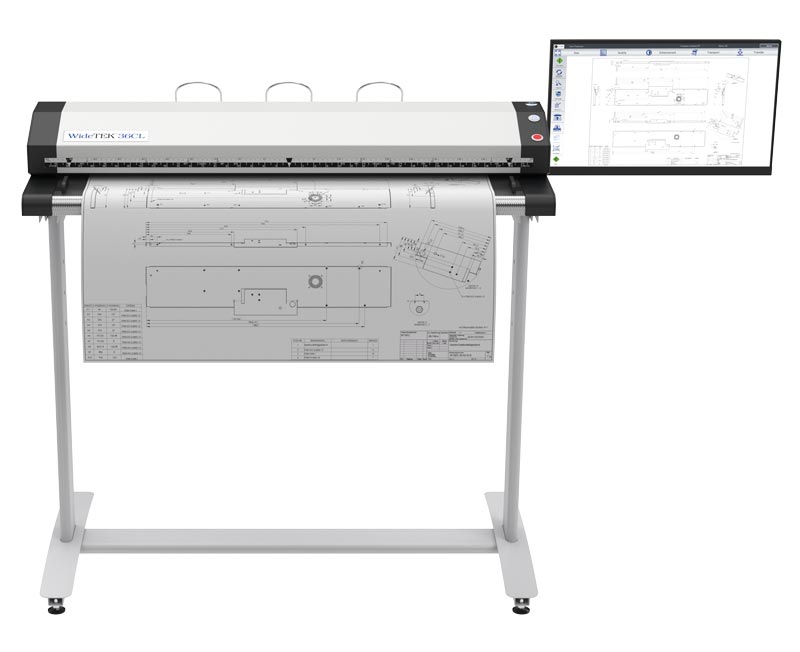The fastest MFP solution at the best price on the market

GET THE
BEST SUPPORT.
For general advice or to obtain the best support from one of our Approved Engineers, call now on
01372 706000Talk to or request a call back from an Approved Engineer at a time that suits you.
Click for supportWideTEK® 36CL MF2
The WideTEK36CL-600-MF2 is a free-standing scanner that forms the basis of a powerful and high quality MFP system to scan, copy and archive documents at high speed together with all Canon wide format printers. The WideTEK® 36CL-600-MF2 Wide Format MFP Scanner Solution features a built-in closed loop color calibration function, producing the best possible copies for your selected printer and paper combination. Together with the integrated 64bit Linux-PC and the 21 inch touchscreen, the result is an economical MFP solution, featuring the best in industry scanning capabilities.
Download Brochure (PDF)See Specification
Go to WideTEK® 36CL MF2 Driver Download

LED lamps, no warm up, IR/UV free
Large color 21 inch touchscreen for direct operation without external PC
User interface configurable in your language
Closed loop calibration software
ScanWizard -- integrated scan application for use with any browser: IE, Edge, Safari, Chrome, Firefox
Ergonomic WT36-STAND with paper catch
Durable, antistatic, all metal paper path
Virus resistant Linux OS
PrintWizard -- for direct communication with Canon LFP (imagePROGRAF)
OS independent, runs with Windows 8, 10, Linux, Mac
Gigabit Ethernet Interface
Easy installation via Scan2Net® Technology
Remote maintenance and troubleshooting
Firmware updates via web interface
Why register with MyLFP?
Access support materials and stay informed: Registering with MyLFP is 100% FREE and will allow you to:
Register your scanner warranty (UK Only)
Book service calls (UK Only)
Access unique support how to videos
Simple links to find all WideTEK downloads
Receive technical updates from WideTEK's service team
Just ensure you have your scanner serial number to hand. This can be found on a metal plate on the rear of your scanner.
Extended Support Packs
Available from New – 3 or 5 Year Unlimited Parts & Labour Cover.
With specialist engineers and a nationwide target of Next Business Day On-Site Response we offer the best support possible to keep your scanners running

Support Pack
Available Post Warranty – Annual Unlimited Parts & Labour Cover.
With specialist engineers and a nationwide target of Next Business Day On-Site Response we offer the best support possible to keep your scanners running
Downloads
We have provided a link below to go direct to the WideTEK website for the WideTEK® 36CL MF2 scanner.
The link also has other downloads for the WideTEK® 36CL MF2.
Download Brochure (PDF)
Service
We have a variety of services on offer across the range of WideTEK scanners covering purchase plans, service and maintenance.
Maintenance & Support
We have a range of support and maintenance options nationwide for the large format scanner market. Support Packs to Adhoc Engineer support.
Gallery
Specification Highlights
- One scanner supports all Canon wide format printers imagePROGRAF.
- Ergonomic stand for high volume scanning operations.
- Built in ScanWizard software on the 21″ full HD touchscreen to control copying and scanning to many different printers or network resources.
- 64bit Linux PC integrated and all software installed.
- Easy to clean, static free, all stainless-steel paper path.
- Only 8 parts to assemble, which can be done in less than one hour.
- Total cost of ownership very low, no consumables.
- Production level scanning at 10″ per second in full color is possible.
- Competing MFP solutions are designed for a couple of scans per day.
- Real network scanning, printer also freely accessible through its own network.
- Assign a valid IP and start scanning and copying.
- Closed loop color calibration included at no extra cost.
- Additional software and hardware options allow the scanner to operate with Canon TDS (ColorWave, PlotWave), HP DesignJet, PageWide and Epson SureColor printers.
- No need to replace the scanner if printer fails or is abandoned.
- Total cost including setup is lower than almost all competition.
Full Specification
| Document | |
|---|---|
| Maximum Document Size | 965 mm (38 inch) width |
| Maximum Scan Width | max. 915 mm (36 inch) |
| Document Thickness | max. 2.5 mm (0.1 inch) |
| Autoformat Size Recognition | yes, crop & deskew |
| DIN Format | DIN A5 – DIN A0 |
| ANSI Format | Legal, US E |
| Output | |
| Scanner Resolution | 1200 x 1200 dpi (optionally 9600 x 9600 dpi interpolated) |
| Pixel Dimension | 42 x 42 µm |
| Paper Path | All stainless steel, face up, front loading, and front/rear exit media path |
| Scan Speed Color | 200 dpi – 15 m/min (10 inch/s) 300 dpi – 10.2 m/min (6.7 inch/s) 600 dpi – 2.5 m/min (1.7 inch/s) 1200 dpi – 1.2 m/min (0.8 inch/s) |
| Scan Speed BW | 200 dpi – 22.9 m/min (15 inch/s) 300 dpi – 22.9 m/min (15 inch/s) 600 dpi – 8 m/min (5 inch/s) 1200 dpi – 3.8 m/min (2.5 inch/s) |
| Color Depth | 48 bit color, 16 bit grayscale |
| Scan Output | 24 bit color, 8 bit grayscale, bitonal, enhanced halftone |
| File Formats | Multipage PDF (PDF/A) and TIFF, JPEG, JPEG 2000, PNM, PNG, BMP, TIFF (Raw, G3, G4, LZW, JPEG), AutoCAD DWF, JBIG, DjVu, DICOM, PCX, Postscript, EPS, Raw data |
| ICC Profiles | Embedded for sRGB, Adobe RGB and native. Individual profiling via web based Scan2ICC subscription |
| Quality | Complies to FADGI *** guidelines, ISO 19264-1 |
| Accuracy | |
| Scan direction | ± 0.08% across 36 inch scanning width |
| Transport direction | ± 0.08% with new transport rollers |
| Technical Specifications | |
| Computer | 64 bit Linux, Intel quad core processor, 8 Gigabyte RAM, 128GB SSD for very long scans |
| Touchscreen | 21 inch touchscreen with arm mounted to the scanner |
| USB Port | 1 USB Port 3.0 – for data storage on front of scanner |
| Interface | 1 GBit Fast Ethernet with TCP/IP based Scan2Net® interface |
| Camera | 3x Canon CIS modules, 22,389 pixels, encapsulated and dust-proof, instant-on RGB LED lights |
| Light Source | RGB LED |
| Stand with paper Catch | Ergonomic stand with adjustable paper catch |
| Dimensions | |
| Dimensions Scanner (H x W x D) |
170 x 1088 x 358 mm (6.7 x 42.8 x 14.1 inches) |
| Weight Scanner | 21 kg (47 lbs.) + 20 kg (44 lbs.) for the stand and catch |
| Electrical Specifications | |
| Electrical Connection | 100-240 V AC, 47 – 63 Hz (external power supply, complies with ECO standard CEC level VI) |
| Power Consumption | < 0.5 W (Sleep) / approx. 5.2 W (Standby) / < 25 W (Ready to scan) / < 45 W (Scanning) |
| Ambient Conditions | |
| Operating Temp | 5 to 40 °C (40 to 105 °F) |
| Rel Humidity | 20 to 80 % (non-condensing) |
| Noise | < 35 dB(A) (Scanning) / < 25 dB(A) (Standby) |
| Software | |
| Software Preinstalled | ScanWizard, Print Wizard Canon LFP (imagePROGRAF) |
| Software Options | PrintWizards for Canon TDS (ColorWave, PlotWave), HP PageWide and DesignJet, Epson SureColor |