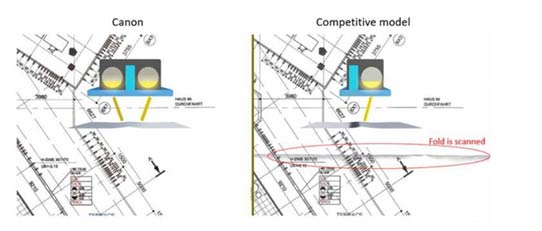The Canon imagePROGRAF CAD range produce beautiful, pin sharp, colour prints every time, but what’s the deal when it comes to scanning your documents for reprinting or archiving using a T36 or Lei scanner as part of your imagePROGRAF MFP solution?
Well, whatever you put in, you’ll get out…right? Well sometimes that’s not what your customers want!
If the original document is creased or folded, using single LEDs in a scanner will only illuminate the image from one side as it passes under the scan sensor, this causes shadows on one side of the fold or crease resulting in shaded areas on your final print or archived document. Not only does this look untidy, but these aberrations can hide or supress important details that are on the original.
The scanning technology contained within Canon’s imagePROGRAF MFP’s fully illuminates the area being scanned, resulting in a perfect capture without those unwanted shadows. After all, nobody wants more lines on the page than they started with, do they?
Canon imagePROGRAF – Clever MFP solutions