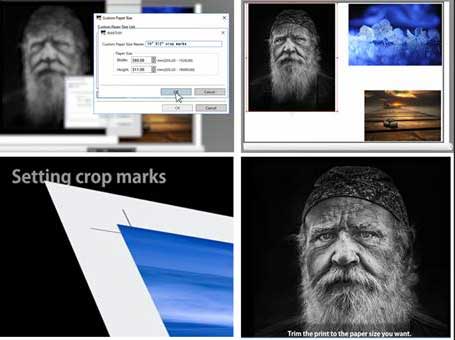Have you ever wondered how printed work can be so accurately cut to size?
In preparation for finishing, some users may wish to add crop marks to their prints in order to obtain the precise size required for a finished item when trimming, Adobe Photoshop, Illustrator, QuarkXpress, and Publisher, to name but a few, can all add crop marks to a chosen image. This is very popular with commercial printers for example.
Those that haven’t purchased these applications can utilise the Canon Professional Print and Layout tool (PP&L). One of the advantages of PP&L is that it enables the user to quickly and easily add a selection of crop marks and lines to their layout. Even better, PP&L is free from the Software section of the Canon PRO series support site here and can be opened as a standalone product.
There’s a handy video to explain what it’s all about…so go here to check it out!
Canon imagePROGRAF – So much more than a printer